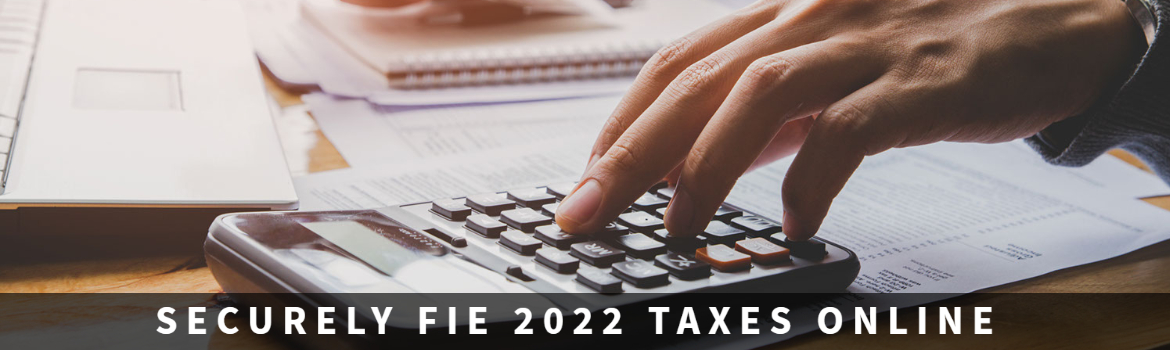
Securely File Your 2021 Taxes Online
The April 15 deadline to file taxes is less than four weeks away. If you are joining approximately 90% of tax payers in filing electronically this year, make sure to protect your personal information. Stolen data can lead to tax identity theft, which is the act of filing a tax return in someone’s name using their personal information.
Follow the tips outlined below to help protect yourself against identity theft as you file online.
Check your passwords
Password security is crucial as you prepare to access your online financial and personal information to file your taxes. Your passwords should be unique, at least eight characters long, and contain a symbol and both upper and lowercase letters. Consider using a password manager to generate and store passwords for you.
Update your devices and antivirus software
Optimize the security of your devices and software by enabling updates before you file taxes on your device. If you do not have antivirus software installed, now is the time to set one up on all your devices. View the U.S. News and World Report’s recommendations of Best Antivirus Software of 2022 if you are not sure where to start.
Use multi-factor authentication
MFA (multi-factor authentication) adds an extra layer of security to logins by requiring users to enter a code sent to another device or app to log into an account. People who use MFA are at a 99% lower risk of being hacked as compared to those who do not enable MFA.
Backup your data
The threat of ransomware is increasing, according to a joint advisory by the FBI, CISA (Cybersecurity and Infrastructure Security Agency) and the NSA (National Security Agency). Backing up your data is your best protection against the consequences of ransomware as you file taxes. Keep one online and one offline backup of your personal and financial data.
Use an IP PIN
The IRS developed IP PINs to add another layer of identity verification. It works similar to the multi-factor authentication concept – tax identity thieves would need to know both your social security number and your IP PIN to file in your name.
Be prepared to identify red flags
Unsolicited emails claiming your taxes are missing personal data, calls requesting your banking information, or emails that direct you to download a suspicious attachment are only some of the red flags you need to prepare for when you file your taxes. View other tax-related scams to avoid.
Report scams
If you were the victim of a tax-related scam, file a fraud report to the FTC, IRS, or Treasury Inspector General for Tax Administration (TIGTA).
Tax scams have costs thousands of people millions of dollars but many of the tax payers could have taken steps to avoid becoming victims of a tax scam. Follow the tips above to best protect your personal data and finances as you file online.





