The Cybersecurity Awareness Month of 2021 marks a new era in information technology. It’s an era in which your role in protecting your data and privacy is vastly different than it was before the COVID-19 pandemic. This new era in the cybersecurity world indicates that cybercrime has escalated, and your online security hangs in the balance.
It’s true that COVID-19 didn’t paint a pretty picture for the future of data security. As operations shifted online, the attack surface for cybersecurity threats has been rapidly expanding with unclear boundaries. Today, cybercriminals continue to exploit the pandemic’s vulnerabilities for their personal gain.
National experts including the Cybersecurity & Infrastructure Security Agency (CISA), the National Cyber Security Alliance (NCSA), and the FBI are calling for more involvement by Internet and device users to assist in stemming the rising tide of cyber threats. Quanterion Solutions fully supports more involvement by you – the everyday Internet user – and below we outline seven basic terms (each with a cybersecurity tip) to help you protect your personal online security.
1. Malware.

What is it? Malware is malicious software that compromises your information system. It performs an unwanted operation that can harm your device.
Why do I need to know? Malware is one of the most widespread cyber threats on the attack surface today. If your information is stolen through a ransomware attack, which is one of the most feared types of malware, you may end up paying thousands of dollars to (hopefully) retrieve your data.
What’s one change I can make to protect against it? Use strong passwords for all of your devices that includes a combination of upper and lowercase letters, symbols and at least eight characters.
2. Virus.

What is it? You’ve probably heard the term “computer virus” used multiple times, but how is a virus different from malware? A virus is a specific type of malware; it’s a computer program that can infect a device without authorization or knowledge of the user. It’s easy to see where the term “virus” came from because this infection can spread from one device to another. It can also replicate itself on your device.
Why do I need to know? A “computer virus” is one of the most basic cybersecurity terms that is the foundation to grasping specific types of cyberattacks. Understand this term and you are better prepared to guard against a wide variety of cyber threats.
What’s one change I can make to protect against it? Use antivirus software on your devices. Make sure the software itself is not vulnerable to viruses; install a reputable antivirus package.
3. Firewall
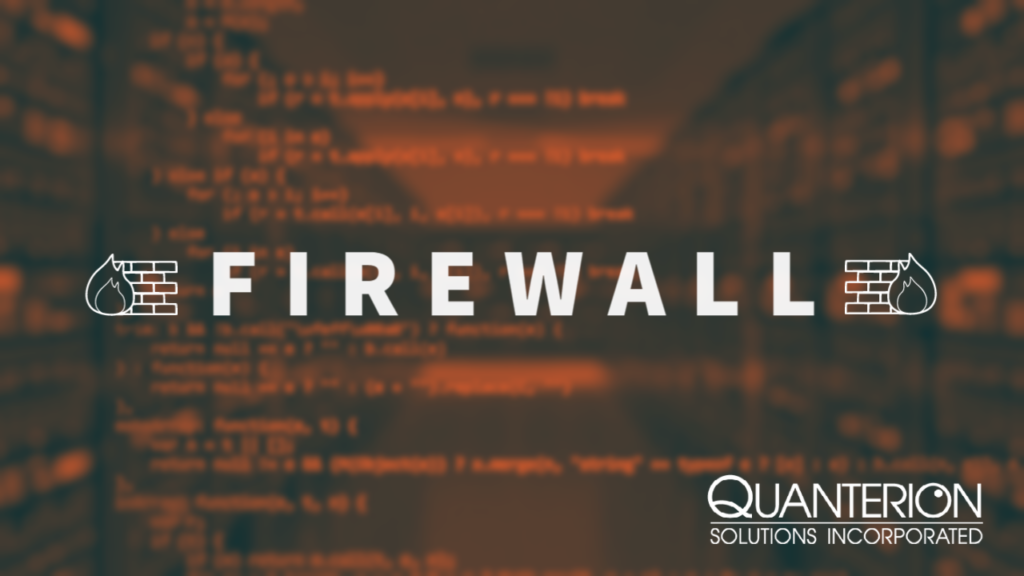
What is it? A firewall is a security hardware or software that protects your network security. It filters traffic and stops outsiders from accessing your private data.
Why do I need to know? Every home network has vulnerabilities, but a firewall can block cyber threats and ultimately protect your privacy and data.
How can I use it? There are two main types of firewalls – hardware and software. You can purchase most firewalls ready to use with settings already configured for you. Visit: https://us-cert.cisa.gov/ncas/tips/ST04-004 to learn more about firewalls and determine which firewall protection you need.
4. Antivirus

What is it? Antivirus software scans files or your device memory for malware.
Why do I need to know? Antivirus software uses different strategies to safeguard against damage than a firewall does, and you may need both to effectively protect your data. It’s the second step to protecting your data. If your firewall detects malicious code, your antivirus software can verify the cyberattack and delete the malware from your system.
How can I use it? Make sure you download antivirus software from a reputable source. Your choice may stem from a software’s cost, availability, features, reviews, etc. Don’t hold off on choosing an antivirus software; almost any type will offer you a higher level of protection.
5. Bot
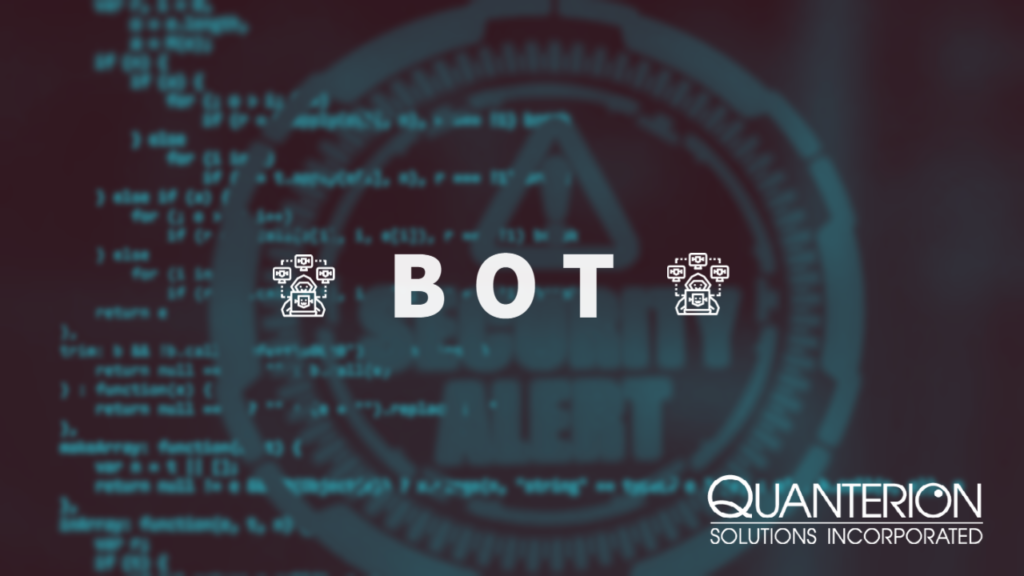
What is it? A bot, or zombie computer, is a device that has been infected by malware and can be controlled remotely by a hacker. The cybercriminal can launch more cyberattacks through the bot, or can add it to a collection of zombie computers known as a botnet.
Why do I need to know? Bots can affect you – an Internet user – either directly or indirectly. Your device may no longer be under your control. Your computer could become a pawn for a cybercriminal to send spam emails or launch malware attacks.
What’s one change I can make to protect against it? Use a website security scanner to assess attack surfaces and vulnerabilities.
6. Trojan
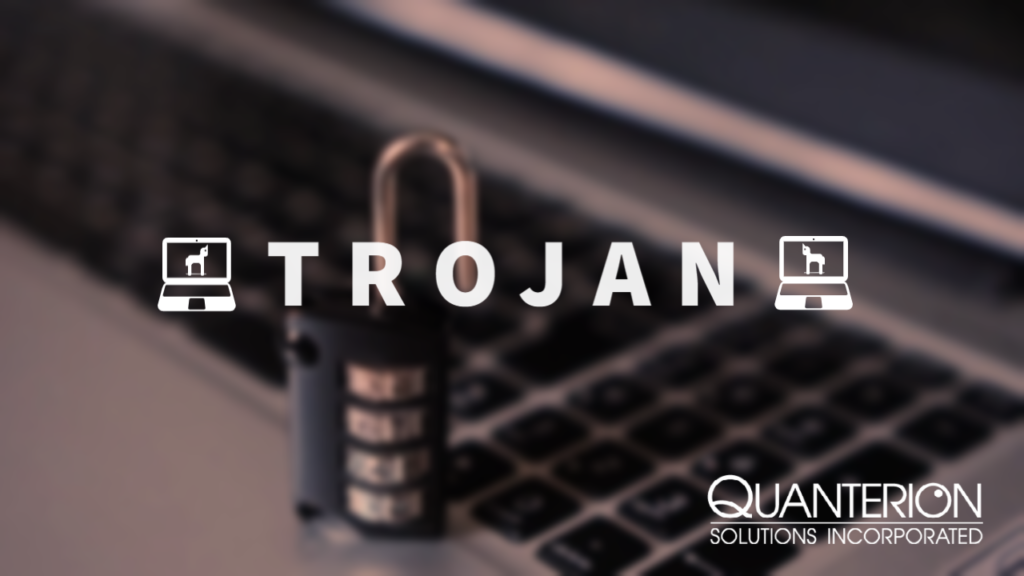
What is it? A Trojan is a form of malware disguised as authentic software. It’s a sneak attack to compromise your data that enables a cybercriminal to remotely access your computer through the “back door.”
Why do I need to know? You can’t recognize a Trojan if you don’t know what it is or what it typically looks like. Unfortunately, Trojans are some of the most common threats that transverse the Internet today.
What’s one change I can make to protect against it? Don’t open unsolicited email or attachments. A Trojan attack is often caused by clicking on email links or attachments.
7. Phishing

What is it? Phishing is a type of social engineering that attempts to trick you into releasing personal information. The attacks can come in the form of emails, phone calls, social media communications and much more.
Why do I need to know? Phishing is a common method of stealing your identity. If you answer an email from an unknown source, give away banking information to “fix” an “issue” with your account, or release some personal information to someone without a need-to-know – you’ve put yourself in harm’s way to a phishing attack. If an online user or communication seems suspicious as if they are “fishing” for information, don’t engage with it.
What’s one change I can make to protect against it? Watch out for unsolicited communication, such as emails, phone calls, social media messages, and others. Verify the identity of the person trying to communicate with you.
This resource was provided by Quanterion Solutions during Cybersecurity Awareness Month. Access additional Cybersecurity Awareness Month resources.
Explore Quanterion Solutions’ customizable cybersecurity services.
Follow Quanterion on social media to access cybersecurity resources, tips, and more.






